


Simply enter your text and choose the case you want to convert it to.

Convert Case
Welcome to SEO Tools Venue, where we offer a suite of powerful tools to help improve your search engine optimization efforts. One such tool that we're excited to introduce is our Title Case Converter Tool, which makes it easy to convert any text into title case format.
Our case converter tool is incredibly user-friendly, allowing you to convert case with just a few clicks. Whether you need to convert from uppercase to lowercase or vice versa, our online tool can handle it all. Simply paste your text into the box, choose your desired case format, and click "Convert" to see your text instantly transformed.
With our case converter tool, you can quickly and easily convert uppercase to lowercase, as well as convert text to title case. Whether you're working on a blog post, email, or any other type of content, our tool can help ensure that your text is properly formatted and easy to read.
So why waste time manually converting a case when our online converter can do it for you in seconds? Try our Title Case Converter Tool today and take your content to the next level!
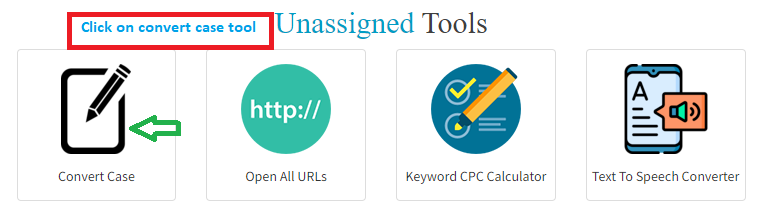
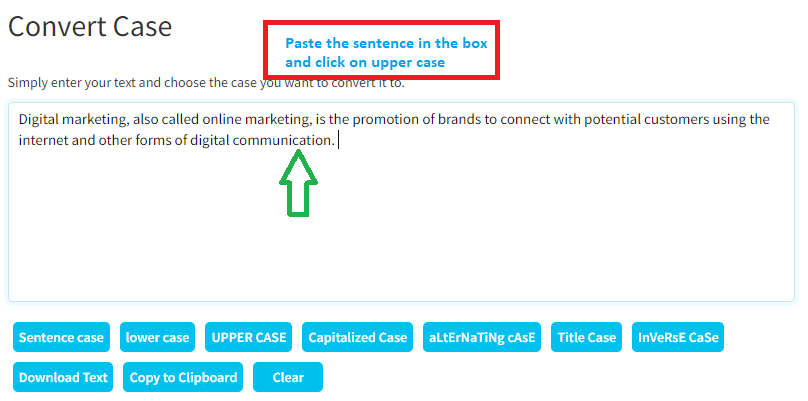
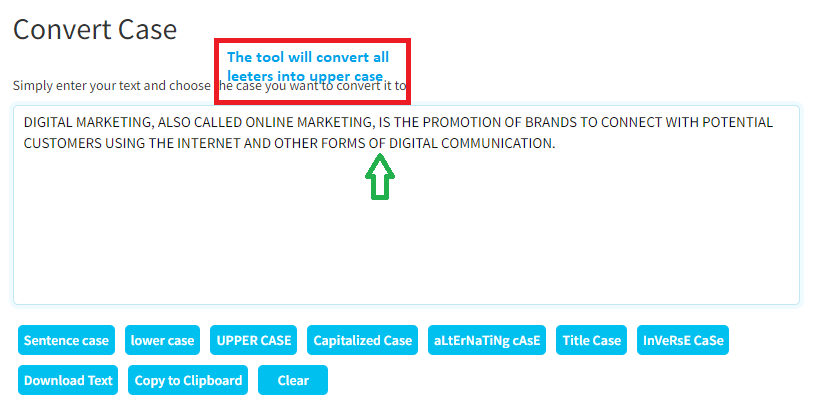
A Convert Case tool is an online tool that allows you to easily change the case of your text. This can include converting text to uppercase, lowercase, title case, sentence case, and more.
A Title Case Converter Tool uses a set of rules to automatically convert your text into title case format. This typically involves capitalizing the first letter of each word in a sentence, while converting all other letters to lowercase.
Yes, there are many online case converters available that allow you to quickly and easily change the case of your text. Simply copy and paste your text into the tool, select the desired case format, and the tool will do the rest.
Some common case formats that can be converted using a case converter include uppercase, lowercase, title case, sentence case, camel case, and snake case.
Yes, converting uppercase text to lowercase is one of the most common uses of a case converter. Simply paste your text into the tool and select the "lowercase" option.
Yes, you can easily convert lowercase text to uppercase using a case converter. Simply paste your text into the tool and select the "uppercase" option.
Yes, many case converters allow you to select individual letters or words within your text and convert them to uppercase or lowercase as desired.
While many case converters are available online, there are also software programs and mobile apps that allow you to convert text case offline.
While case converters can be very useful, it's important to keep in mind that they may not always be 100% accurate. Additionally, some formatting, such as text in tables or with special characters, may not be converted properly.